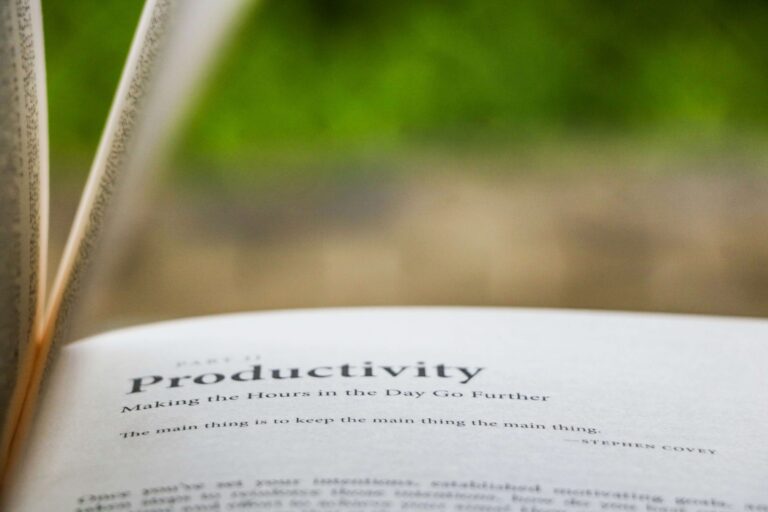Top 7 Free AI Chrome Extensions for Students (2025)
Are you a student looking for smarter ways to study, take notes, or stay productive online? 🚀 With the rise of AI Chrome extensions, students now have powerful tools right inside their browser. From writing better essays to summarizing research papers and even improving focus, these extensions can save hours every week.
In this post, we’ll cover the 10 best AI Chrome extensions for students in 2025 — tools that can help you study faster, manage time better, and improve productivity without extra effort. Just sit back and enjoy our read.
If you specifically want to increase your productivity than check out – Ultimate AI Productivity Hacks: How to Get More Done in 2025
Why Students Need AI Chrome Extensions
Being a student today means juggling online classes, endless PDFs, research articles, assignments, and even part-time projects. Traditional tools just don’t cut it anymore — this is where AI Chrome extensions make a huge difference.
Personally being a student in 2025 is both easy and hard. with introduction of AI there are so many ways to do our projects, complete assignments or publish some research. But finding the right ones is what makes it hard and here we are to help you with it.
Here’s why they’re game-changers for students:
- Save Time on Research – AI extensions can summarize long articles, highlight key points, and even suggest citations.
- Boost Writing Quality – From fixing grammar to generating essay outlines, AI helps you write faster and better.
- Organize Notes Automatically – No need to copy-paste text from multiple sources; AI tools extract and arrange notes in seconds.
- Stay Focused & Productive – Some extensions block distractions while others generate study plans.
- Learn Smarter, Not Harder – Instead of spending hours figuring things out, you get instant explanations and clarity.
In short, AI Chrome extensions for students are like having a smart digital assistant guiding you through your studies.
Best AI Chrome Extensions for Students in 2025
Here are some must-have AI-powered tools that every student should try:
1. Grammarly
- Best for: Writing essays, emails, and reports
- Why students love it: Fixes grammar, spelling, and tone instantly. Premium version also suggests better vocabulary and sentence clarity.
- Bonus: Works inside Google Docs and Gmail.
2. QuillBot
- Best for: Paraphrasing and improving writing
- Why students love it: Helps rephrase sentences for essays and research papers without plagiarism.
- Bonus: Built-in citation generator for academic work.
3. ChatGPT Chrome Extension
- Best for: Quick answers and brainstorming
- Why students love it: Instantly get explanations for tough topics, generate study notes, or draft assignments.
- Bonus: Works on any webpage — just highlight text and ask.
4. Otter.ai
- Best for: Lecture transcription and note-taking
- Why students love it: Records and transcribes lectures in real-time, making revision easier.
- Bonus: Saves hours of manual note-taking.
5. Scholarcy
- Best for: Research paper summaries
- Why students love it: Summarizes long research papers into key highlights.
- Bonus: Exports summaries to reference managers like EndNote or Zotero.
6. MindGrasp
- Best for: Study automation
- Why students love it: Upload documents or lecture notes and get flashcards, summaries, or quizzes instantly.
- Bonus: Great for quick exam prep.
7. Perplexity AI
- Best for: Reliable research and fact-checking
- Why students love it: Unlike normal search, it gives concise AI-generated answers with sources.
- Bonus: Saves time on Googling endlessly.
How to Choose the Right AI Chrome Extension as a Student
With so many AI tools out there, it’s easy to feel overwhelmed. Here are a few tips to pick the best ones for your needs:
- Match Your Goals
- If you need help with writing → go for Grammarly or QuillBot.
- If lectures are your pain point → try Otter.ai.
- For research help → Scholarcy or Perplexity AI works best.
- Check Privacy & Security
- Students often work with sensitive data (assignments, research, notes).
- Choose extensions that are trusted, have clear privacy policies, and don’t misuse your data.
- Look for Free vs. Paid Balance
- Most AI Chrome extensions offer free versions.
- Start with free plans → upgrade only if you see real value in your daily workflow.
- Test Ease of Use
- The best extension should save you time, not add more complexity.
- Pick ones with a smooth interface and integrations (Google Docs, Gmail, etc.).
- Check Reviews & Updates
- Look for active tools that are regularly updated.
- Chrome Web Store ratings + user reviews reveal if the extension actually delivers.
Conclusion
AI Chrome extensions are transforming the way students study in 2025. From note-taking and research to writing and productivity, these tools can save hours every week while improving learning outcomes.
Start by choosing 2–3 extensions that match your study style — for example, Otter.ai for lectures and Grammarly for writing. Once you’re comfortable, explore others in this list to fully optimize your workflow.
Remember, the key is consistency and smart use. Don’t overload your browser with too many extensions — pick the ones that actually save you time and boost productivity.
Bookmark this post and check back for updates — we’ll keep adding the newest AI Chrome extensions for students as they launch in 2025
FAQs
Q1: Are AI Chrome extensions safe for students to use?
Yes, most popular extensions like Grammarly, Otter.ai, and Scholarcy are secure and comply with privacy standards. Always check the Chrome Web Store reviews and privacy policies before installing.
Q2: Can AI Chrome extensions replace traditional studying?
No, they are tools to enhance studying, not replace it. They save time and help organize notes, but understanding concepts is still essential. They can save your 5+ hours of time but ultimately you have to put in work.
Q3: Which AI Chrome extension is best for note-taking?
Otter.ai is the top choice for lecture transcription and summarizing meetings. Scholarcy is also great for summarizing research papers.
Q4: Are free AI Chrome extensions enough for students?
Yes, many free plans are highly functional. Paid plans usually add advanced features, but starting with free versions is enough to see significant productivity gains.
Recent Posts
Creaitor AI Review 2025: Features, Pricing & Best Uses
Creaitor AI Review 2025: Features, Pricing & Best Uses Introduction Content creation is no longer just about writing—it’s about writing […]
Best AI Chrome Extensions for Productivity in 2025
Best AI Chrome Extensions for Productivity in 2025 In today’s fast-paced digital world, productivity is more than just working harder—it’s […]
Ultimate AI Productivity Hacks: How to Get More Done in 2025
Ultimate AI Productivity Hacks: How to Get More Done in 2025 In today’s fast-paced world, time is the most valuable […]