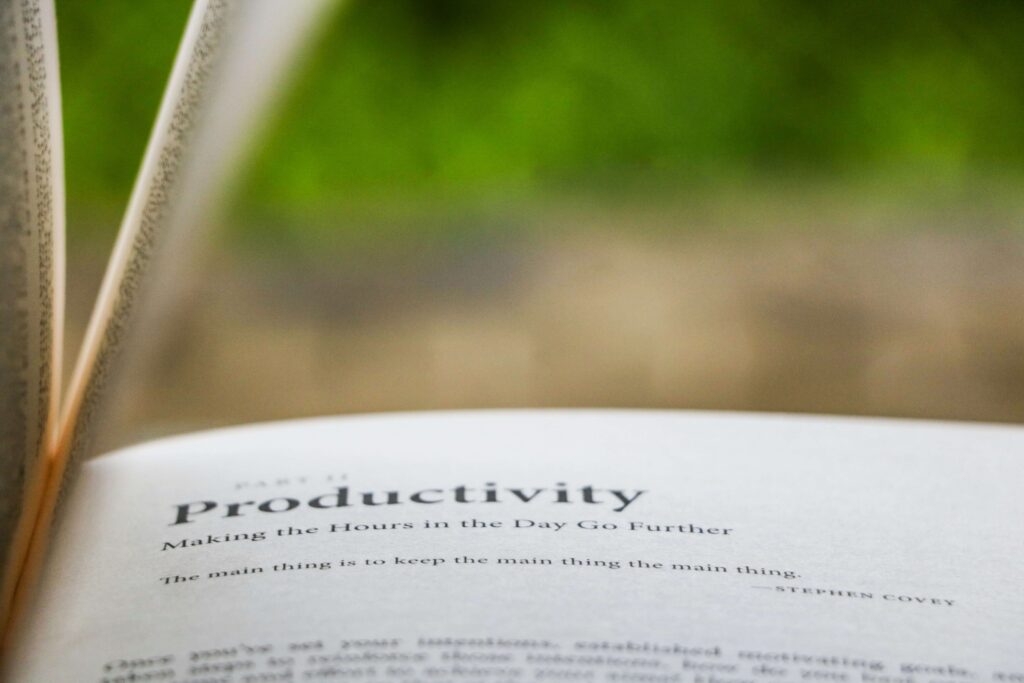Best AI Chrome Extensions for Productivity in 2025
In today’s fast-paced digital world, productivity is more than just working harder—it’s about working smarter. That’s where AI-powered Chrome extensions step in. From writing assistants to task managers, these smart tools can save you hours, boost efficiency, and even help you stay focused.
Whether you’re a student, professional, or entrepreneur, the right AI extension can completely change the way you work. In this post, we’ll explore the best AI Chrome extensions for productivity in 2025 and show you how they can simplify your daily tasks.
And if you want to know more ai chrome extensions for students than check out – Top 7 Free AI Chrome Extensions for Students (2025)
Why AI Chrome Extensions Matter for Productivity

In today’s fast-paced digital world where AI is everywhere, productivity is no longer about working harder—it’s about working smarter. Whether you’re a student trying to manage multiple assignments, a professional juggling emails and meetings, or a creator constantly researching and writing, AI-powered Chrome extensions can save hours of manual effort.
Here’s why they are game-changers:
- Time-Saving Automation
- AI extensions automate repetitive tasks like summarizing web pages, generating email drafts, or transcribing meetings.
- Instead of spending 30 minutes writing a response, AI can create a professional draft in seconds.
- Improved Focus
- Extensions like Grammarly or Compose AI reduce distractions by instantly fixing grammar, rephrasing text, and helping you stay in the flow without opening new apps.
- Less context switching = higher productivity.
- Smarter Decision-Making
- Research-heavy work (like using Perplexity AI or ChatGPT extensions) becomes faster because you get instant insights without opening multiple tabs.
- This means better decisions in less time.
- Accessibility Across Roles
- Students can use AI to summarize research papers.
- Employees can use AI for faster email writing.
- Entrepreneurs can brainstorm content ideas, proposals, or even customer replies.
- Boost in Output Quality
- AI doesn’t just save time—it also improves the quality of work. Whether it’s polished grammar, engaging blog content, or structured meeting notes, the output feels professional.
Bottom line: AI Chrome extensions for productivity act like personal digital assistants inside your browser. They’re lightweight, easy to install, and can turn daily internet usage into a productivity powerhouse.
Best AI Chrome Extensions for productivity
1. Grammerly – your AI Writing Assistant
Grammarly is one of the most popular AI-powered Chrome extensions designed to make your writing clear, concise, and error-free. It works across emails, social media, Google Docs, and almost every platform where you type.
Key Features:
- Real-time Grammar & Spell Check – Instantly highlights mistakes and suggests corrections.
- Tone Detection – Ensures your writing sounds professional, friendly, or formal depending on your need.
- AI-Powered Rewrites – Suggests better sentence structures to improve clarity and flow.
- Plagiarism Detection (Premium) – Helps students and writers ensure originality.
- Multi-Platform Support – Works across Gmail, LinkedIn, Twitter, WordPress, and more.
Why It’s Useful:
- Students: Perfect for essays, assignments, and emails to professors.
- Professionals: Saves time writing polished emails, proposals, and reports.
- Bloggers/Creators: Helps maintain a professional tone and avoid embarrassing errors.
Pros:
- ✔ Free version covers basic grammar & spelling
- ✔ Easy to use with a clean interface
- ✔ AI-based clarity improvements
- ✔ Works across almost every online platform
Cons:
- ✘ Some advanced features are locked behind Premium
- ✘ Can occasionally over-simplify sentences
- ✘ Requires internet connection to function
Pricing:
- Free Plan – Basic grammar and spelling checks
- Premium Plan – Starts at $12/month (advanced suggestions, plagiarism, tone rewrites)
- Business Plan – Custom pricing for teams
Verdict:
Grammarly is a must-have AI Chrome extension for students, professionals, and writers who want to write smarter and faster. The free plan is already powerful, but upgrading to premium is worth it if you write daily.
2. QuillBot – AI Paraphrasing & Summarizing Tool
QuillBot is another powerful AI Chrome extension that helps students, professionals, and content creators rephrase and summarize text with ease. It’s widely used for assignments, research, blog writing, and even professional documents. One of the best AI Chrome extensions for productivity.
Key Features
- AI Paraphrasing – Rewrite sentences or entire paragraphs while keeping the original meaning.
- Summarizer Tool – Quickly condense articles, essays, or research papers into key points.
- Grammar Checker – Built-in AI proofreading for grammar and spelling mistakes.
- Citation Generator – Helps students automatically generate citations in multiple styles (APA, MLA, etc.).
- Multiple Writing Modes – Standard, Fluency, Creative, Formal, Shorten, Expand.
Why It’s Useful
- Students: Ideal for rewriting notes, creating summaries of long research papers, or avoiding plagiarism in assignments.
- Writers/Bloggers: Saves time by generating multiple versions of the same content.
- Researchers: Summarizes lengthy documents into easy-to-read bullet points.
Pros
✔ Free plan offers basic paraphrasing & summarizing
✔ Easy-to-use Chrome extension
✔ Supports multiple writing styles
✔ Helps avoid unintentional plagiarism
Cons
✘ Limited characters in the free plan
✘ Summarizer can sometimes oversimplify complex content
✘ Best features locked in Premium
Pricing
- Free Plan – Limited paraphrasing & summarizing
- Premium Plan – $9.95/month (unlimited paraphrasing, advanced modes, faster processing)
Verdict
QuillBot is a must-have tool with other AI Chrome extensions for productivity, students and researchers. Whether you’re rewriting an essay, summarizing a long article, or improving your academic writing, QuillBot saves both time and effort.
3. Copy.ai – AI Writing Assistant for Emails & Content
Copy.ai is one of the most popular AI-powered writing tools available as a Chrome extension. It helps students, professionals, and marketers create high-quality content in seconds.
Key Features
- AI Email Generator – Write professional and casual emails instantly.
- Content Templates – Blog posts, product descriptions, social media captions, ad copy, and more.
- Brainstorming Tool – Generate creative ideas for essays, assignments, or projects.
- Rewrite & Improve Sentences – Make your text sound more engaging and polished.
- Multi-Language Support – Helps students write in different languages.
Why It’s Useful
- Students: Can write formal emails to professors, generate assignment introductions, or brainstorm project ideas.
- Professionals: Saves time by drafting emails, reports, and LinkedIn posts quickly.
- Bloggers & Marketers: Helps create ad copy, social media content, and product descriptions effortlessly.
Pros
✔ Easy-to-use interface
✔ Wide variety of writing templates
✔ Free plan includes unlimited short-form copy
✔ Helps improve writing creativity
Cons
✘ Long-form content (like essays or full blogs) works better in the premium version
✘ Sometimes requires editing for perfect grammar and tone
✘ Internet connection required for all tasks
Pricing
- Free Plan – Unlimited short-form copy (emails, product descriptions, captions)
- Pro Plan – $49/month (long-form content, premium templates, advanced features)
Verdict
Copy.ai is a fantastic tool with other AI Chrome extensions for productivity, students, writers, and marketers. It saves hours of work by instantly generating professional content while still allowing you to customize the output.
4. Jasper AI – Writing marvelously
Jasper AI is one of the most popular AI writing assistants designed to help bloggers, marketers, and businesses create engaging content quickly. With its Chrome Extension, you can generate high-quality text inside Gmail, Docs, or any text editor without switching tabs.
Key Features
- 50+ ready-to-use templates for ads, blog posts, product descriptions, and emails.
- AI-powered tone adjustment to match your brand voice.
- Multilingual support with 25+ languages.
- Integration with Surfer SEO for keyword optimization.
- Works across Google Docs, WordPress, Notion, and more.
Why It’s Useful
Jasper eliminates writer’s block and speeds up content creation. Whether you’re writing blog posts, email campaigns, or product copy, it generates creative drafts that save hours of brainstorming and editing.
Pros
- High-quality, engaging outputs tailored for marketing.
- Great time-saver for writers and content creators.
- SEO integration helps rank content better.
- Flexible tone customization.
Cons
- Expensive compared to other AI tools.
- Not ideal for academic or technical writing.
- Free trial is very limited.
Verdict
Jasper AI is best for marketers, bloggers, and entrepreneurs who want to scale content production without sacrificing quality. It’s not the cheapest tool, but if your work depends on persuasive writing, it’s a solid productivity booster. Main reason for adding this tool in our AI Chrome extensions for productivity list is to cover best SEO management and writing tool for you.
5. Otter AI –
Otter AI is a powerful AI note-taking and transcription tool that automatically converts spoken conversations into accurate, searchable text. Its Chrome Extension makes it easier to capture meeting notes, online lectures, and video calls directly from your browser.
Key Features:
- Real-time transcription during Zoom, Google Meet, and Microsoft Teams calls.
- Automatic speaker identification and highlighting of key points.
- Ability to generate meeting summaries with action items.
- Syncs across web, mobile, and desktop apps.
- Searchable transcripts with keyword tagging.
Why It’s Useful:
For students and professionals, taking detailed notes during meetings or lectures can be overwhelming. Otter AI eliminates that stress by automatically capturing everything, allowing you to focus on listening and engaging.
Pros:
- Accurate transcriptions with real-time capture.
- Saves hours of manual note-taking.
- Shareable transcripts and summaries with teammates.
- Great for remote learning and virtual teams.
Cons:
- Free plan is limited (600 minutes/month).
- Requires internet connection for transcription.
- Accuracy drops in noisy environments.
Verdict:
Otter AI is perfect for students, professionals, and teams who want to save time on note-taking and never miss important details. If you attend frequent meetings or online classes, this extension can be a true productivity game-changer making it a good tool in our AI Chrome extensions for productivity list.
6. Perplexity AI –
Perplexity AI is an AI-powered search assistant that delivers precise answers instead of endless blue links. With its Chrome Extension, you can ask complex questions and instantly get well-structured, sourced answers directly in your browser.
Key Features:
- AI-powered search that cites credible sources.
- Works directly on any webpage for contextual answers.
- Provides summaries of long articles or research papers.
- Answers follow-up questions without starting a new search.
- Supports both free and pro versions with faster responses.
Why It’s Useful:
Instead of wasting time scrolling through multiple websites, Perplexity AI gives clear, concise, and referenced answers. For students, researchers, and professionals, this means faster learning and more reliable information.
Pros:
- Reliable answers with proper citations.
- Saves time by summarizing long web content.
- Great for research-heavy tasks.
- Intuitive and fast to use.
Cons:
- Free version has daily usage limits.
- Not always 100% accurate with complex queries.
- Some features require the Pro subscription.
Verdict:
Perplexity AI is best for students, researchers, and knowledge workers who want quick, credible answers without getting lost in endless Google results. It’s like having an AI-powered research assistant in your browser.
7. Boost Meeting Productivity with Fireflies AI
Tired of missing important points in meetings?
Fireflies AI automatically records, transcribes, and summarizes your meetings—so you can focus on the conversation instead of taking notes.
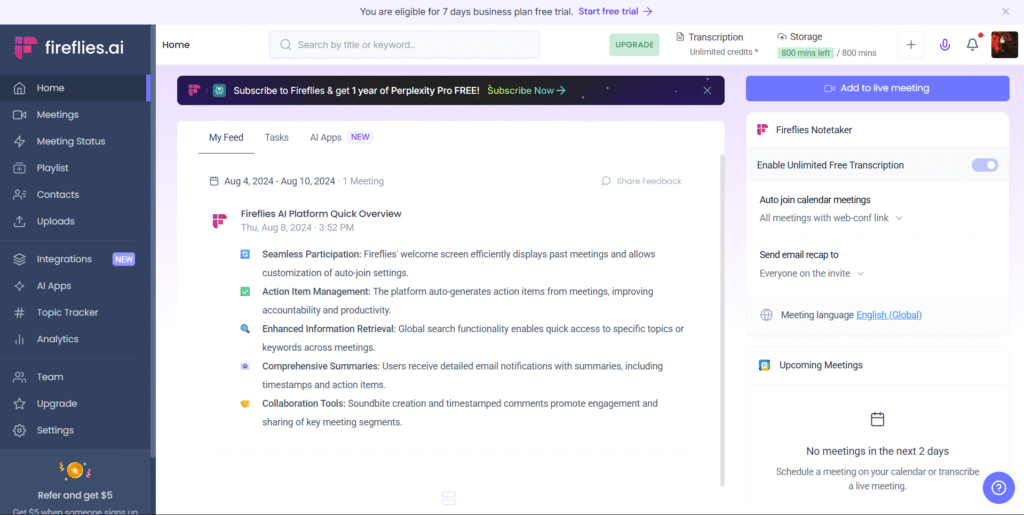
Why Fireflies AI?
- Accurate meeting transcription in real-time
- Smart summaries & action items
- Works with Zoom, Google Meet, MS Teams & more
- Easy integrations with Notion, Slack, and CRM tools
Try Fireflies AI Free Today and never miss a detail again. In AI Chrome extensions for productivity this is a main tool.
For more information on Fireflies ai checkout my multiple posts
– Fireflies.ai Review (2025): Free AI Note-Taker, Pricing, Security & More
– Fireflies vs Otter.ai (2025): Which AI Note Taker Is Better for You?
Comparison Table: AI Chrome Extensions vs Features
| Extension | Best For | Key Features | Free Plan | Paid Plan (Starting) |
|---|---|---|---|---|
| Grammarly | Writing & Grammar | Grammar check, tone suggestions, plagiarism detector | ✅ | $12/mo |
| Quillbot | Paraphrasing & Rewriting | Paraphraser, summarizer, citation generator | ✅ | $9.95/mo |
| Copy.ai | Marketing & Content Creation | Blog writing, ad copy, email writing | ✅ | $36/mo |
| Jasper AI | Advanced Copywriting & Teams | SEO mode, templates, brand voice | ❌ | $39/mo |
| Otter AI | Meeting Notes & Transcripts | Real-time transcription, summaries | ✅ | $16.99/mo |
| Perplexity AI | Research & Learning | AI-powered answers with citations | ✅ | $20/mo |
| ChatGPT Extension | General Productivity | Quick prompts, web access, summarization | ✅ | $20/mo (ChatGPT Plus) |
| Fireflies AI | Meeting Productivity | Voice-to-text, meeting summaries, integrations | ✅ | $10/mo |
| Notion AI Clipper | Knowledge Management | Web clipping, AI notes, smart summaries | ✅ | $8/mo (with Notion AI) |
| Compose AI | Email & Writing Automation | Smart autocomplete, drafting assistance | ✅ | $9.99/mo |
How to Choose the Right AI Chrome Extension
When picking an AI Chrome Extension, consider:
- Your primary use case – Do you write emails, research papers, or create content?
- Budget – Many extensions have free versions, but power users may need Pro plans.
- Integration needs – If you use Notion, Fireflies, or Google Docs daily, pick tools that integrate smoothly.
- Ease of use – The best tool is the one you’ll actually use daily.
Pro tip: Start with 2–3 free extensions that solve your biggest bottlenecks (like writing or research), then upgrade to Pro only if you really need the advanced features.
Final Thoughts
AI Chrome Extensions for productivity can save hours, boost productivity, and remove busywork—whether it’s writing better emails, transcribing meetings, or summarizing research. But no single tool does it all, so choose based on your workflow.
👉 If you found this guide useful, don’t miss my future posts where I’ll break down the best AI tools for content creators, students, and entrepreneurs.
you can already check out one – Top 7 Free AI Chrome Extensions for Students (2025)
🔔 Subscribe to my newsletter/blog to stay updated on the smartest AI tools that can 10x your productivity.
Recent Post
Creaitor AI Review 2025: Features, Pricing & Best Uses
Creaitor AI Review 2025: Features, Pricing & Best Uses Introduction Content creation is no longer just about writing—it’s about writing […]
Top 7 Free AI Chrome Extensions for Students (2025)
Top 7 Free AI Chrome Extensions for Students (2025) Are you a student looking for smarter ways to study, take […]
Ultimate AI Productivity Hacks: How to Get More Done in 2025
Ultimate AI Productivity Hacks: How to Get More Done in 2025 In today’s fast-paced world, time is the most valuable […]