Top 7 Best AI Tools Hindi me Jo Aapka Ultra time save ker sakte hai [2025 Full Guide]
Intro: Aap Smart Kaise Ban Sakte Ho AI Tools Se
Aaj ke time mein agar aapko fast grow karna hai — chahe aap student ho, freelancer ho ya business owner — AI tools aapke liye ek game changer ho sakte hain.
AI (Artificial Intelligence) ka matlab hai — ek aisa software jo insaan ki tarah sochta hai aur aapke kaam ko aasaan banata hai. Pehle jahan content likhne mein 1 ghanta lagta tha, ab sirf 5 minute mein likh sakte ho. Design, video, email, coding — sab kuch AI tools se possible hai.
Is blog mein hum dekhenge:
- Full AI Tools Hindi Guide
- AI tools kya hote hain,
- Top 7 AI tools jinse aap apni life aur bhi jada asaan bna sakte hain,
- Aur har tool ka kaam, use kaise kare, aur free trial ka link.
Agar aap naye ho AI ke world mein, tension mat lo — sab kuch asaan language mein samjhaunga.
Chalo shuru karte hain!

1.  ChatGPT – Aapka AI dost har kam ke liye
ChatGPT – Aapka AI dost har kam ke liye
Kya kerta hai?
ChatGPT ek AI chatbot hai jo aapke sawalon ka answer de sakta hai, aapke liye article likh sakta hai, emails bana sakta hai, coding mein help kar sakta hai, aur aur bhi bahut kuch.
Yeh aapka 24×7 assistant ban sakta hai — bina salary ke
Kese sabse jada fayeda uthaye?
- Student – Notes aur assignments banane ke liye
- Freelancers – Content, emails, proposal writing
- Bloggers/YouTubers: Script aur ideas nikalne ke liye
- Business owners: Marketing aur customer support ke liye
- Parent – salah mashwara kerne ke liye
- Aur bhi bohot tariko me kaam aa sakta hai.
Kaise use karre?
- Open ChatGPT here
- Free account bnaye
- simply chat kare jaisa Whatsapp pr dosto se karte hai:
- “Mujhe ek email likhni hai client ke liye”
- “Data Management System kya hota hai”
- Copy karo aur use karo ya fir pdhayi bhi ki ja sakti hai
Pricing?
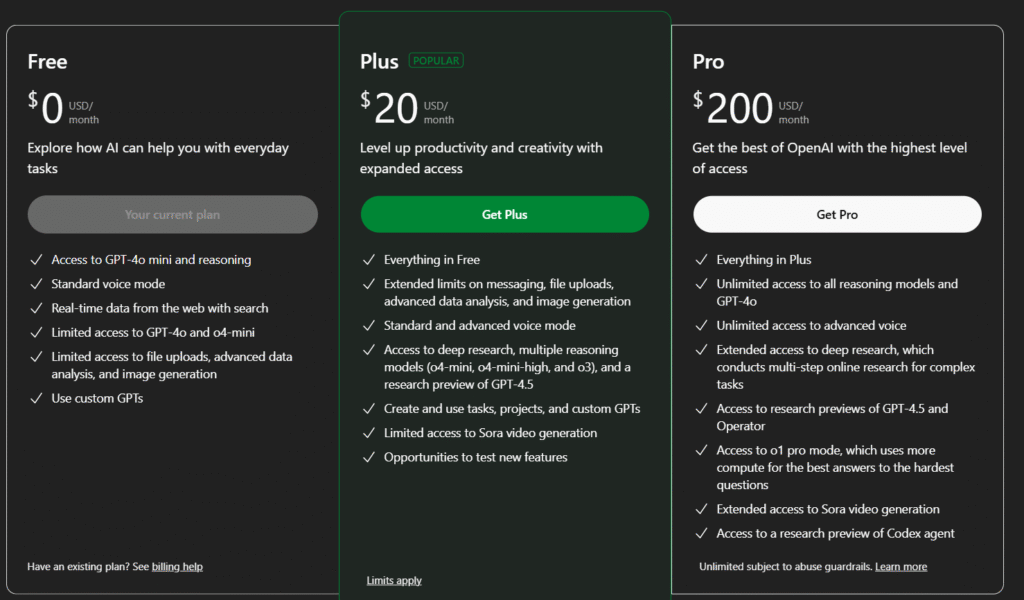
Free me try kese karre?
👉 Try ChatGPT Free Mein – Click Here to Start Using ChatGPT
2. Canva AI – Sab Kuch Design Karna Ab Easy Hai
Canva AI – Sab Kuch Design Karna Ab Easy Hai
Kya hai?
Canva ko aapne suna hoga ye kehte hua ki aap asaani se templates use karke posters, thumbnail, banner, logo etc bna sakte hai but Canva ab sirf ek graphic design tool nahi raha, ab isme AI features bhi aa gaye hain jo kaafi powerful hain.
Top Features:
- Magic Write – Hindi ya English dono mein content likhwa sakte ho: Instagram captions, YouTube script, blog post ideas – sab kuch.
- AI Image Generator – Bas describe karo, aur AI ekdam creative image bana ke de dega.
- AI Presentations – Ek line likho, puri ready-made presentation mil jaayegi!
- Text to Video (Beta) – Ab text likho, aur Canva usse short video banayega. Youtube shorts me araam se dalo fir.
Canva AI Kise Help Karega?
- YouTubers & Bloggers – Thumbnail se leke Instagram post tak sab kuch fatafat ban jata hai.
- Freelancers – Clients ke liye fast aur professional designs deliver kar sakte ho using AI.
- Students – Presentation se lekr holiday homework bnane tak sab ho sakta hai is ak AI se.
- Business Owners – Banner, Poster, Presentation, Website design har chiz ban sakti hai iske use se.
Canva AI Ka Price Kya Hai?
Chinta na karo canva ai ak freemium model ke saath ata hai mtlb aap kuch chize free me bhi banwa sakte hai and jarurat padi to upgrade bhi kar sakte hai bohot useful hai.
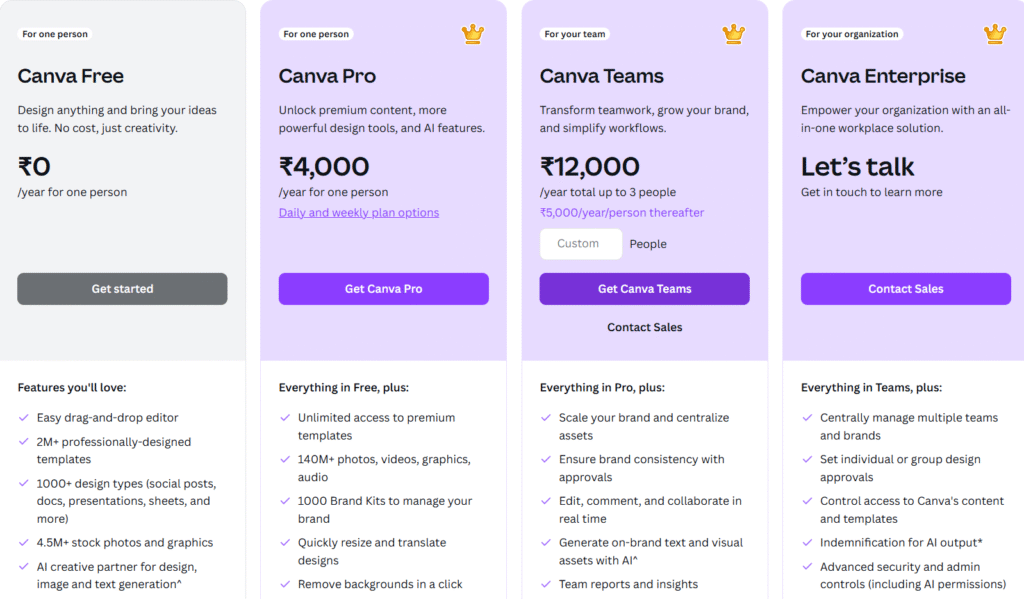
👉 Free mein Canva AI try karo – Yaha Click Karo
3.  Notion AI – Planning Ka Master Tool
Notion AI – Planning Ka Master Tool
Agar aap serious ho content creation ke liye — chahe blog likhna ho, YouTube scripts banana ho, ya apna weekly plan set karna ho — Notion AI must-have tool hai!
Kya karta hai Notion AI?
- Smart Notes banata hai aapke prompts pe
- Blog post outlines, content calendars, aur to-do lists bana sakte ho
- AI aapke rough ideas ko structured format mein convert karta hai
Kaise main use karta hoon?
Main apna poora blog calendar Notion AI mein plan karta hoon. Jaise hi mujhe koi blog idea aata hai, uska outline bana leta hoon Notion mein 1 click se. Fir har topic ke niche likhta hoon daily goals.
Pro tip:
“Main YouTube script ideas bhi Notion AI se likhwata hoon jab dimaag blank ho 😅”
Features jo kaam ke hain:
- Task Manager + AI Editor = Gamechanger
- Templates: Content Plan, Video Scripts, Idea Tracker
- Mobile + Desktop App — anytime, anywhere planning
- Collaboration: Agar team ho to sab plan yahin karo
Free vs Paid:
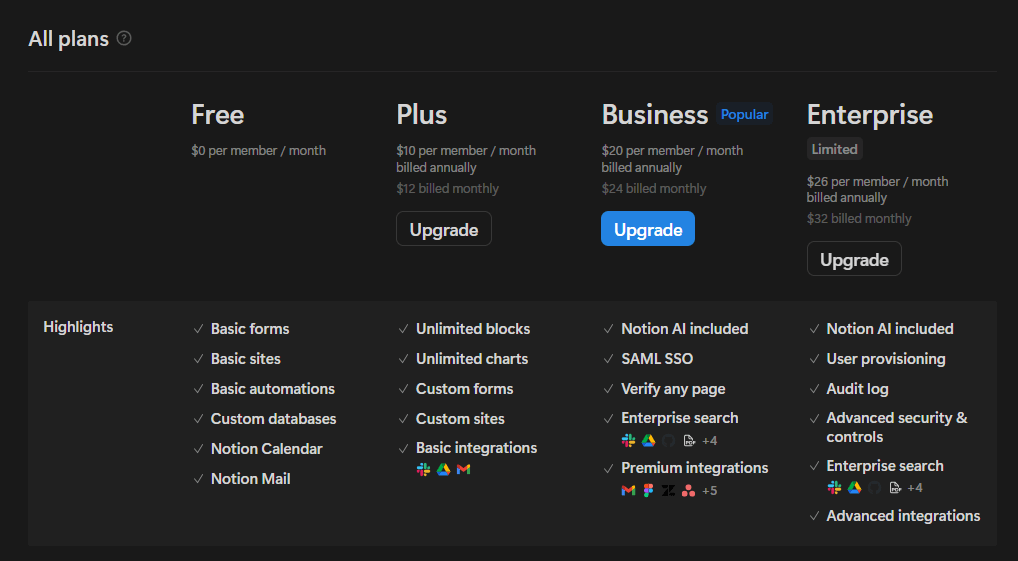
- Free version bhi kaafi powerful hai
- AI features paid plan mein unlock hote hain
- Lekin agar aap serious ho blogging ya YouTube mein, Paid plan worth it hai
👉 Free me Notion AI Try karo – Click here to try Notion AI
Summary:
Notion AI ek smart assistant jaisa hai jo aapke content journey ko organize karta hai — bina overwhelm hue. Blogging, scripting, ya planning — sab easy ho jata hai.
4.  Writesonic – Ek All-in-One AI Writing Tool
Writesonic – Ek All-in-One AI Writing Tool
Agar aap ek blogger ho, digital marketer ho ya student jo content likhne mein time bachaana chahta hai – to Writesonic aapke liye ek zabardast AI tool ban sakta hai.
Writesonic Kya Hai?
Writesonic ek AI writing assistant hai jo GPT-4 tech pe based hai. Ye tool automatically aapke liye blog posts, ads, emails, product descriptions, aur even landing pages tak likh sakta hai – wo bhi kuch seconds mein!
Top Features Jo Writesonic Ko Unique Banate Hain:
1. Blog Writer – Aap sirf topic daalo – aur ye tool aapko full blog likh ke de dega, title se leke conclusion tak.
2. Ad Copy Generator – Facebook, Google ya LinkedIn ads ke liye perfect headlines aur copy likhne ka option deta hai.
3. Product Descriptions – Ecommerce store ke liye Amazon-style product content ready.
4. ChatSonic (ChatGPT ka upgraded version) – Aap ChatGPT ki tarah baat kar sakte ho, but ChatSonic real-time web results bhi laata hai.
5. Image Generator + AI Chatbot Builder – Ek hi platform pe likhna, bolna, image banana – sab kuch possible hai.
Writesonic Kaise Use Kare?
Writesonic.com pe jaake sign up karo
Dashboard se “Blog Writer” ya koi bhi tool choose karo
Apna topic daalo, thoda context likho
Click karo “Generate” – aur AI kuch seconds mein likh dega!
💡 Pro Tip: Agar aapko result pasand nahi aaye to “Regenerate” ya “Customize” options ka use karo.
Free vs Paid Plan – Kya Difference Hai?
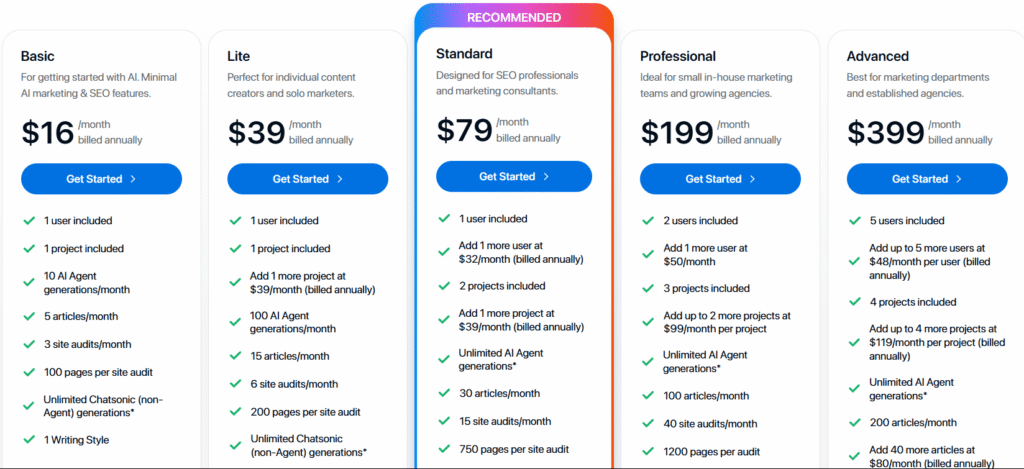
Mera Verdict – Kya Tumhe Writesonic Use Karna Chahiye?
Agar aap fast content creation chahte ho – bina writer hire kiye – to Writesonic must-try hai. especially blogs and website ke liye technical SEO se lekr optimiization tak sab sambhal lega ye ak tool.
Start Free with Writesonic –
5.  Copy.ai – Har Creator Ke Liye Ek Must-Have AI Tool
Copy.ai – Har Creator Ke Liye Ek Must-Have AI Tool
Agar aap content writer ho, blogger ho, ya chahte ho apna business ke liye engaging content create karna — toh Copy.ai aapke liye ek powerful AI assistant ho sakta hai. Aaj ke blog mein hum detail mein jaanenge Copy.ai kya hai, iske best features, kaise use kare, aur kya ye aapke liye useful hai.
Copy.ai Kya Hai?
Copy.ai ek AI writing assistant hai jo aapko help karta hai 60+ types ke content likhne mein — jaise:
- Social media posts
- Blog posts
- Product descriptions
- Email marketing content
- Digital ad copies
- Business names aur startup ideas bhi
Yeh sab kuch sirf few seconds mein generate ho jata hai — thanks to its GPT-based AI engine.
Copy.ai Ke Best Features
- Blog Wizard – Aapka full blog likhta hai input ke base par
- Ad Copy Generator – Facebook, Google ads ke liye ready-made content
- Email Generator – Cold emails, newsletters etc. banata hai
- Brainstorming Tools – Business ideas aur product names generate karta hai
- Multilingual – Hindi + 25+ languages support karta hai
Kaise Use Kare Copy.ai?
1. Visit karo copy.ai
2. Free account banao (Google se sign-in kar sakte ho)
3. Tool select karo – Blog wizard, Ad copy, etc.
4. Apna input do – keywords ya idea
5. Output dekho – fir edit ya use karlo directly
⚡ Bonus Tip: Tumhara blog likhna ho ya Instagram caption – Copy.ai sab kuch fast karta hai.
Copy.ai Hindi Mein Kaam Karta Hai?
Haan! Aap Copy.ai mein Hindi aur Hinglish dono use kar sakte ho. Agar aap Hindi audience ke liye blog likhte ho toh bhi yeh kaafi helpful hoga. Bas input Hindi mein do — aur output milta hai within seconds.
Kya Copy.ai Aapke Liye Sahi Hai?
YES, agar:
- Aapko jaldi content banana hai
- Aap beginner ho AI tools mein
- Aapko Hindi/English dono mein kaam karna hai
- Aap ek free plan se start karna chahte ho
Pricing – Free OR Paid?
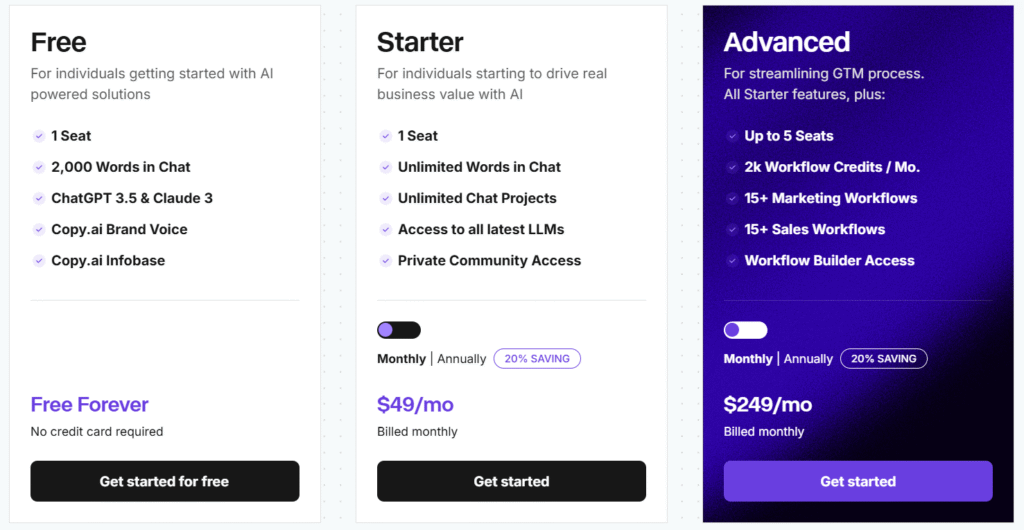
Summary:
Copy.ai ek fast, beginner-friendly aur multi-purpose AI writing tool hai. Chaahe aap YouTuber ho, blogger ho, ya business page run karte ho — yeh tool aapko time save + content quality improve karne mein madad karega.
Toh agar aap bhi chahte ho apna content game upgrade karna — try karo Copy.ai today!
6.  Filreflies.ai – aapki online meetings ka assistant
Filreflies.ai – aapki online meetings ka assistant
Covid ke time pr mostly hum sabne hi online meetings attend keri hongi kisi na kisi form ki chahe wo ho students ki classes ke liye, job kerne walo ki team meetings, business owners ki jaruri business meetings ya fir family se baat kerne ki video calls. ye sab humne experience kiya hi hoga and kuch problems bhi- jinhe solve kerne ke liye agya hai – Fireflies.ai.
Kya kerta hai?
aapne apni meetings me ak chiz to notice kari hi hogi ki jab meeting khatam hoti hai to aadhi se jada baat bhul hi jaate hai and agr meeting ak important topic pr thi to ye bohot jaruri ban jata hai ki hum na bhule and wahi ye ai tool hmari help kerta hai. Fireflies.ai ak aisa ai tool hai jo hmari puri team conversation ko summarize karke easy language me hume de deta hai – kyu chok gye naa!
Fireflies features:
- Meeting Recording – Aapki meetings ko record karta hai
- Transcription – Poora conversation ko text mein convert karta hai
- Smart Notes – Key points aur action items ko highlight karta hai
- Integrations – Slack, Notion, Zoom, Google Meet se connect hota hai
- Search – Kisi bhi meeting ke andar keywords search kar sakte ho
Kaise Use Kare Fireflies.ai?
1. Visit karo: fireflies.ai
2. Sign up karo: Gmail ya Microsoft account se
3. Calendar sync karo: Google ya Outlook
4. Meeting ke time Fireflies ko invite karo
5. Meeting ke baad dashboard pe jaake notes, summaries aur recording check karo
Fireflies Hindi Mein Kaam Karta Hai?
Haan, Fireflies multiple languages (100+) ko support karta hai — including Hindi. Lekin summary aur transcription ka accuracy thoda better hota hai English mein. Hinglish (mixed Hindi-English) bhi kaafi achha kaam karta hai.
Kaun Use Kar Sakta Hai Fireflies?
- Freelancers (Client calls ke liye)
- Students (Online lectures ke liye)
- Teams (Remote meetings ke liye)
- Coaches, Consultants, Managers, Sales teams
- YouTubers bhi use kar sakte hain script planning ke liye
Pricing – Free OR Paid:-
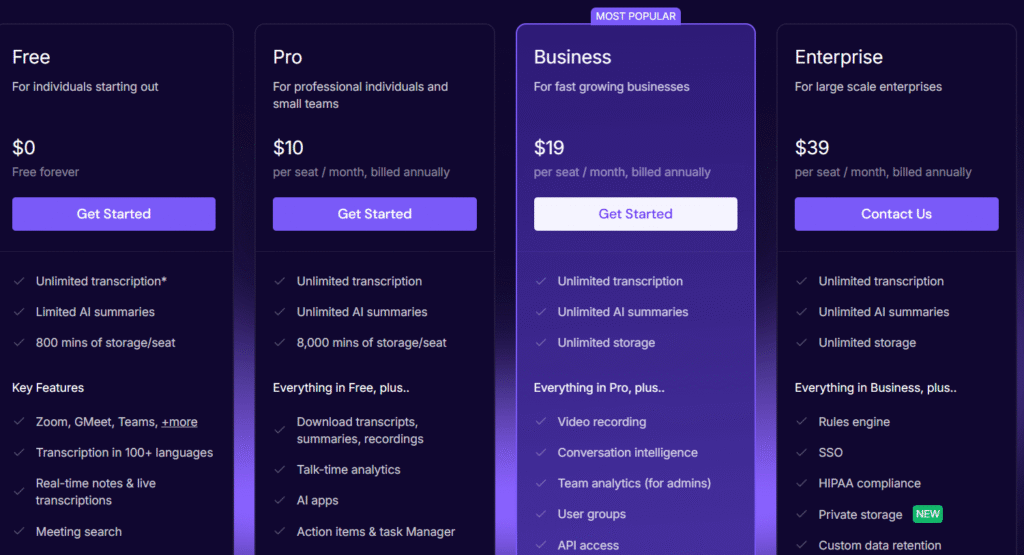
Free me bhi bohot kuch hai agr normal meetings ko transcript kerna hai to easily ho sakta hai, but agr unlimited chize chaiye to Pro per upgrade ker sakte hai joki bilkul worth it hai.
Summary:
Fireflies.ai ek must-have tool hai har us person ke liye jisko daily meetings, calls, ya lectures attend karne padte hain. Yeh tool aapka time bachata hai, productivity badhata hai aur ensure karta hai ki aap kuch bhi miss na karo.
Agar aap ek smart worker banna chahte ho — toh definitely Fireflies.ai ko try karo today.
7.  Pictory.ai – Blog Se Video Banao 1 Click Mein
Pictory.ai – Blog Se Video Banao 1 Click Mein
Socho agar aapke blog articles ya scripts automatically engaging YouTube videos ban jaayein — bina editing seekhe!
Yahi magic karta hai Pictory.ai, ek AI-powered video creation tool jo text, blog, ya script se full HD video banata hai within minutes. Aaj ke content creators aur bloggers ke liye yeh ek game-changer tool hai.
Let’s dive into this magical tool – Pictory.ai!
Pictory.ai Kya Hai?
Pictory.ai ek AI-based video editing tool hai jo aapke written content ko videos mein convert karta hai. Aap blog post, script ya text upload karo, aur Pictory aapko ready-made video deta hai with visuals, subtitles, music & more
Pictory.ai Ke Best Features:
- Text to Video – Blog post ya script daalo, video milta hai
- Auto Captioning – Subtitles automatically add karta hai
- Highlight Clips – Long video se short reels banata hai
- AI Voiceovers – Ready-made voiceovers in multiple languages
- Brand Customization – Logo, font, color apne brand ke hisaab se set karo
- Social Ready – Videos ko Insta, YouTube, LinkedIn pe post-ready banaata hai
Pictory Kaise Use Kare?
1. Signup karo: Pictory.ai pe jaake
2. Option choose karo:
3. Article to Video
4. Script to Video
5. Edit Video Using Text
6. Text paste karo ya link daalo
7. Template select karo
8. AI automatic scenes + music + voiceover add karega
9. Export karo aur upload karo
Pictory.ai Plans & Free Trial:-
Free Trial Available – Aap kuch videos free mein bana sakte ho. but kitni?
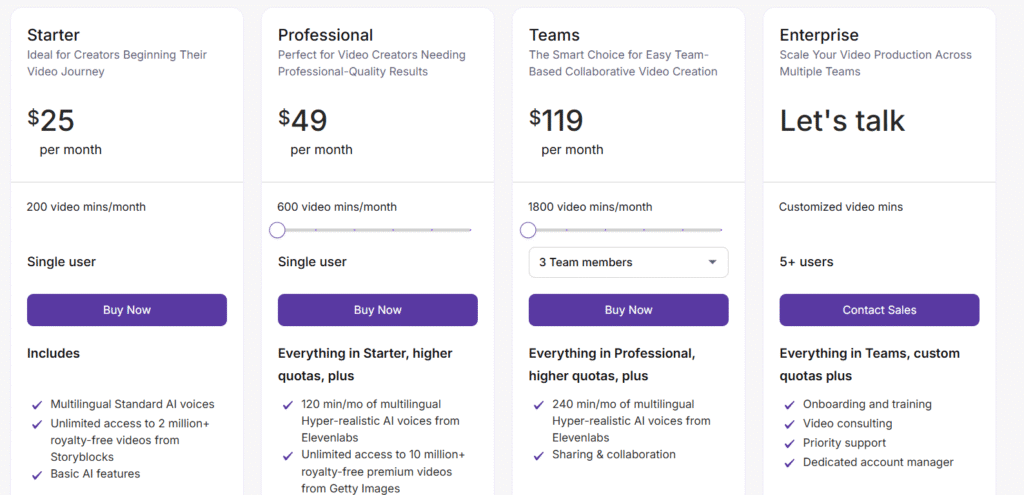
Agar aap YouTube ya affiliate marketing ke liye videos banana chahte ho, toh paid plan lena worth it hai!
Pictory.ai Se Paise Kaise Kama Sakte Ho?
- YouTube Shorts/Reels banao aur monetize karo
- Affiliate videos banao (jaise AI tools ke reviews)
- Freelancing ke liye clients ke liye video banao
- Blog post ko video mein convert karke extra traffic lo
- Brands ke liye video ads banao (social media ke liye)
Summary:
Agar aap camera ke saamne comfortable nahi ho, video editing nahi aati, ya jaldi se video banana chahte ho — Pictory.ai is your best friend!
1 click mein blog se video ban jaaye toh time, paisa aur energy sab bachaate ho.
Start karo free mein: Pictory.ai Try Now
Conclusion
Aaj humne dekha top 7 AI tools jo har creator, blogger, ya business owner ke liye game-changer ban sakte hain. Chaahe aapko blog likhna ho, video banana ho, meeting record karni ho, ya designs banani ho – har kaam ke liye ek AI assistant ready hai:
Tool Name | Best For |
|---|---|
ChatGPT | Research, Content Ideas, Writing Help |
Canva AI | Designs, Presentations |
Notion AI | Long-form English blogs |
Writesonic | Hindi/English blog aur ad copy |
Copy.ai | Quick social content & emails |
Pictory.AI | Text se videos banana |
Fireflies.ai | Meeting notes & productivity |


